OpenOffice.org Draw, To show this tool you you must select from menu tab :
View - Toolbars - and select Drawing
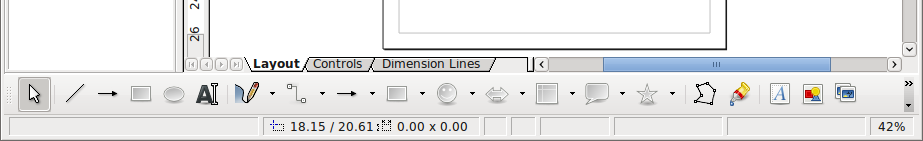
here tools available for openoffice drawing.
this tool also available for other openoffice like word/writer, presentation, and calc.
Try to assign different keys either for OpenOffice.org, in Tools - Customize - Keyboard, or in your desktop system.
Function Keys for Drawings:
another shotcut key, available on help center F1 key.
Shortcut Keys | Effect |
F2 | Add or edit text. |
F3 | Opens group to edit individual objects. |
Ctrl+F3 | Close group editor. |
Shift+F3 | Opens the Duplicate dialog. |
F4 | Opens the Position and Size dialog. |
F5 | Opens the Navigator. |
F7 | Checks spelling. |
Shortcut Keys for Drawings
Shortcut Keys | Effect |
Plus(+) Key | Zooms in. |
Minus(-) Key | Zooms out. |
Multiple(×) Key (number pad) | Zooms to fit entire page in screen. |
Divide (÷) Key (number pad) | Zooms in on the current selection. |
Ctrl+Shift+G | Groups selected objects. |
Shift+Ctrl+Alt+A | Ungroups selected group. |
Ctrl+Shift+K | Combines selected objects. |
Ctrl+Alt+Shift+K | Uncombines selected objects. |
Ctrl+Shift+ + | Bring to front. |
Ctrl+ + | Bring forward. |
Ctrl+ - | Send backward. |
Ctrl+Shift+ - | Send to back. |
go Opensource...








Brunei yurtdışı kargo
ReplyDeleteBrezilya yurtdışı kargo
Botswana yurtdışı kargo
Bosna Hersek yurtdışı kargo
Burundi yurtdışı kargo
JAC3